Percentages can be added or subtracted in Excel like any other value. You just need to remember that 100% = 1, 50% = 0.5, etc.
In this lesson, I’ll show you how you can perform these simple arithmetic operations.
How to add percentages
Create the following table.
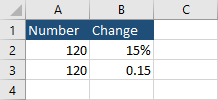
Let’s increase these numbers by 15%. In other words, we are going to add to numbers 15% of their value.
Use the following formula in cell C2.
|
1 |
=A2+(A2*B2) |
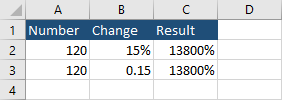
Because we add percentages the result will also be in percentages. This is not the formatting we want.
Select cells from C2 to C3, navigate to Home >> Number, and change Percentage to General. This is the default Excel formatting.
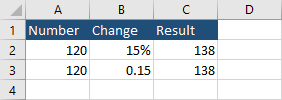
This will result in the same values in both cases because 15% = 0.15.
How to subtract percentages
Subtracting percentages is similar to adding percentages. You just have to change the (+) button to (-) in our formula.
|
1 |
=A2-(A2*B2) |
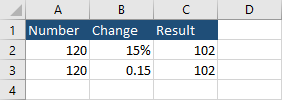
15% of 120 is 18. 120 – 12 = 102, and this is the result we get.
