In order to select a column in Excel, you click a column letter.
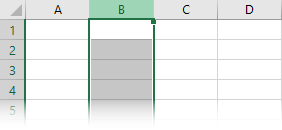
You can also select the entire column by using Ctrl + Space shortcut.
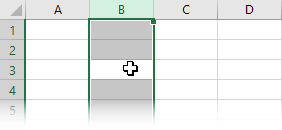
Selecting multiple Columns
If you want to select more than one column, you have to click a column letter and then drag your cursor to the column letter where you want to stop.
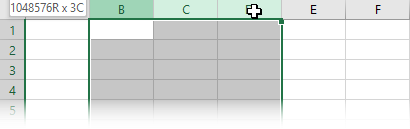
You can also select multiple columns by selecting cells in a row and then pressing Ctrl + Space.
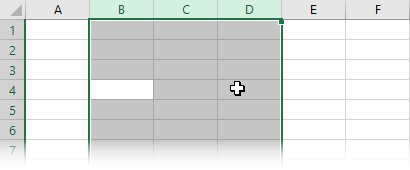
The last method to select multiple adjacent cells is by using the Shift key. Just click the first column letter and then, while holding Shift, press the last column letter. All columns between these two
Selecting multiple non-adjacent Columns
So far we selected columns that are adjacent. But what if you want to select multiple columns that are non-adjacent? It’s a simple task. Instead of using Shift, use Ctrl.
Just click the first column and then click another one you want to select. If you click the same column one more time, you are going to
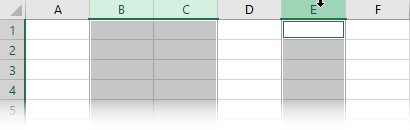
You can also make a combination of these methods. For example, Drag a few
