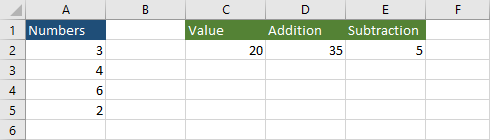Excel usually allows you to do different calculations in a few different ways. It’s also the case if you want to do simple arithmetic operations such as addition or subtraction.
Take a look at the following example.
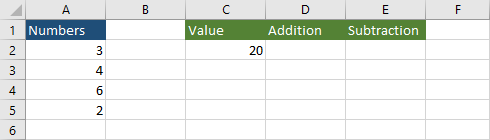
Let’s add and subtract numbers in column A (A2:A5) to the value in cell C2. The most straightforward way is to add and subtract these numbers one by one.
|
1 |
D2: =C2+A2+A3+A4+A5 |
|
1 |
E2: =C2-A2-A3-A4-A5 |
But, it’s not the most elegant way. If you have a lot of numbers, the better idea is to use the SUM function.
Let’s change the formula.
|
1 |
D2: =C2+SUM(A2:A5) |
|
1 |
E2: =C2-SUM(A2:A5) |
It will return the same result, but the notation is much simpler, faster to write, and it’s harder to make a mistake.