As you are probably aware, Excel is a fantastic tool for all mathematical operations. In the program itself, different formulas can be used, and all of them can be found in the Formulas tab.
In the example below, we will show how to calculate antilog in Excel. To show this, we first must explain the meaning and calculation of logs.
Explanation of Logs
To understand it easily, a log of one number is the number of times a base of the logarithm, simply known as a factor, occurs in a particular number, in repeated multiplication.
For simplification, if we want to know a log of the number 3375, with a base of 15, you can calculate that with the formula in Excel:
|
1 |
=LOG(3375,15) |
We will get the following result:
3
This means that the number 15 (our base) needs to be multiplied 3 times to get the number 3375, or in simple terms:
15*15*15=3375
We can see the result in the picture below as well:
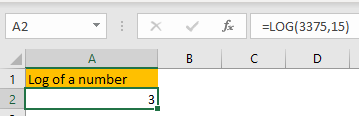
This also means that the log to the base of 15 of 3375 is number 3. Knowing this, we get the following expression, which you probably saw some time in your life:
|
1 |
Log15(3375) = 3 |
We use logarithms to show large numbers in fewer digits.
We have a nice option in Excel to show the log of any given number to the base 10. This formula is LOG10:
For example, we type in the formula:
|
1 |
=LOG10(8000) |
And we will have the following result:
3.903
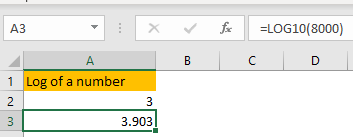
Calculate Antilog in Excel
To understand the antilog, you first need to have a clear understanding of a log, because antilog is the inverse of the log of a number.
It is the inverse of a LOG function in Excel (or LOG10 for that matter).
If you want to find the antilog of a certain number, you have to raise it to the power of its base. We will use the number 15 and raise it to the power of 3. There are two ways to do so.
Firstly, we can use the POWER formula:
|
1 |
=POWER(15,3) |
In this formula, we first type in the number we will use (our base) and then the number that we will use for power:
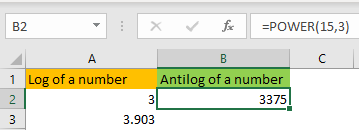
Another way to find the antilog is to use the following formula:
|
1 |
=10^A3 |
When we insert this formula in cell B3, we get the following results:
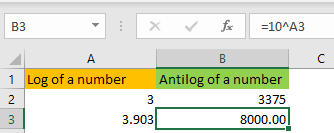
So, in conclusion- to calculate the antilog of any given number, we need its base first, and then we need the number to power the base.
