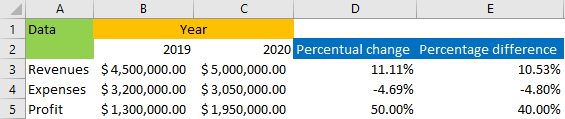Excel is probably the most widely used tool for calculations and reporting. It is very useful for calculating and visually presenting numbers, their relations, and differences.
In the example below, we will show how to calculate the difference and change between two numbers in percentage.
Calculate the Percentage Change Between Two Numbers
First and foremost, we have to know if we want to calculate percentage change or percentage difference between two numbers.
For our example, we will use financial data that consists of revenues, expenses, and profit. We will have this data for two years- 2019 and 2020.
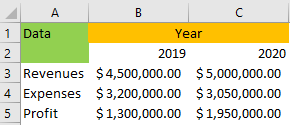
To calculate the percentage change between two numbers we will use the simple formula:
(Value in the year 2020 – value in the year 2019)/value in the year 2019
So, the formula in cell D3 will be:
|
1 |
=(C3-B3)/B3 |
We will drag the formula to the cell D5 and will have the following results:
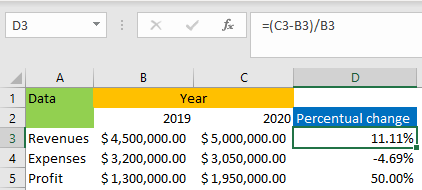
Now, to calculate the percentual difference between numbers, we need to use a different formula. The difference is calculated in a way that we first calculate the difference between these numbers, then divide them by their average, and finally multiply by 100.
For example, let us say that we have x and y values. Our formula will be
(x-y)/((x+y)/2)*100
Let us say that value in the year 2020 is value x, and the value in 2019 is value y. We will calculate the percentual difference for revenues in the following way:
(5.000.000-4.500.000)/((5.000.000+4.500.000)/2*100
We will put this formula in cell E3 and it will look like this:
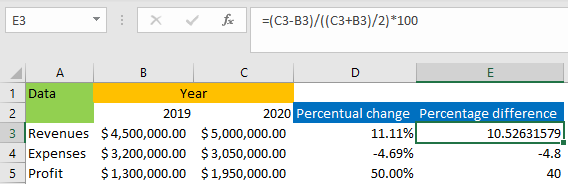
Keep in mind that the multiplier 100 creates a percentage for us, so we will remove it from our formula and format the numbers in column E as a percentage: