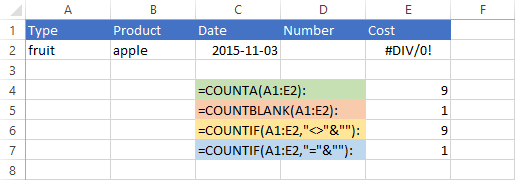COUNTA
This function will return the number of cells that are not empty. It checks whether cells contain any type of value, such as text, number, dates, or even errors. It doesn’t count cells that are blank.
Take a look at the example below.
We will use the following formula.
|
1 |
=COUNTA(A1:E2) |
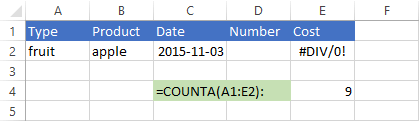
Each cell in the range from A1 to E2, except cell D2, is not empty, so the result is 9.
COUNTBLANK
The function opposite to COUNTA is COUNTBLANK. It counts only cells that are empty.
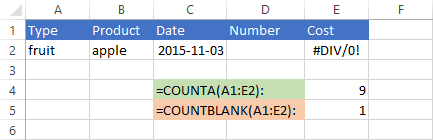
Only cell D2 is empty, so the result is 1.
COUNTIF
There is another, more complicated example. Using this function, you can count both blank and non-blank cells.
In order to count non-blank cells use the following formula.
|
1 |
=COUNTIF(A1:E2,"<>"&"") |
To count blank cells, change “<>” to “=”.
|
1 |
=COUNTIF(A1:E2,"="&"") |
This is our final result.