You don’t have to use the SUM function if you want to sum numbers. But when you use more complicated calculations you may find it very useful.
Summing numbers entered from the keyboard
You can use the SUM function when you enter numbers from the keyboard. All numbers that are separated by a comma will be summed.
Example 1:
|
1 |
=SUM(1,2,2.35) |
will return 5.35.
In the following example, there are numbers that need to be summed up in columns. I will show you a few different ways how you can do this.

Summing ranges entered from the keyboard
Example 2:
Click cell B6, then enter the formula and press Enter. Excel will sum up numbers from cell B2 to cell B4.
|
1 |
=SUM(B2:B4) |
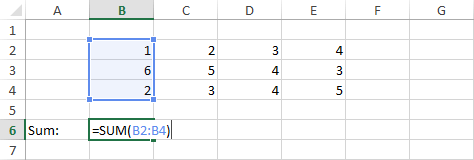
Summing individual cells by clicking
Example 3:
In this method, click cell C6 and type =SUM(. Now, hold down the Ctrl key, click cell C2, then C3 and C4.
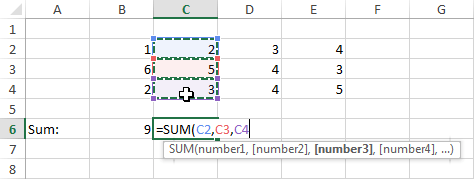
Summing cells using the mouse
Example 4:
Click cell D6, then type =SUM(. Drag your mouse from cell D2 to D4 and press Enter.
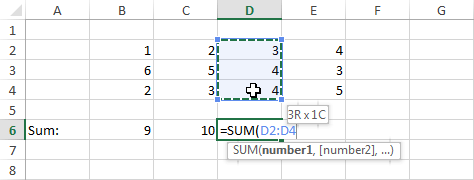
Summing cells using the keyboard
Example 5:
Select cell E6, then just as before, type =SUM( . Press the up arrow key twice to move it to cell E4. Then, while holding down the Shift key, press the up arrow twice again.
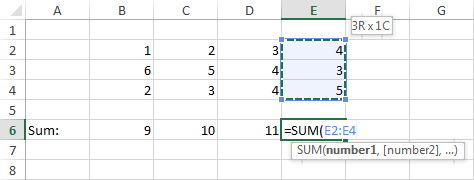
Press Enter to confirm.
