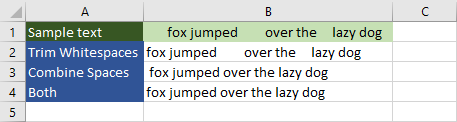This group contains tools to format numbers, change cases, and clean data.
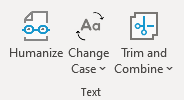
Humanize

Click this button to open a taskpane.
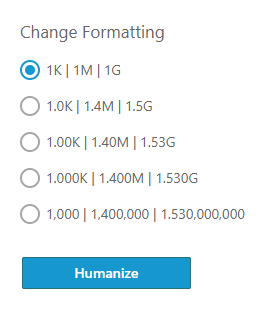
The first four options can be used to shorten numbers and convert them to numbers with Kilo (K), Mega (M), and Giga. These numbers are saved as numbers so they can be sorted from largest to smallest and vice versa.
The last option adds a thousands separator.
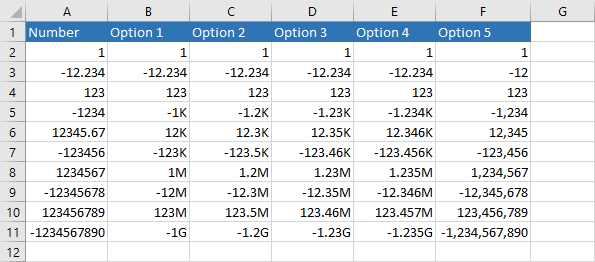
Change Case

Clicking this button reveals additional sub buttons.
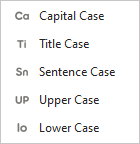
Each of these buttons is responsible for changing the case of letters.
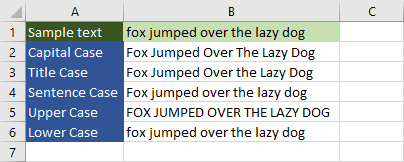
Trim and Combine

Clicking this button will reveal two subbuttons.
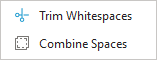
Trim Whitespaces – Removes whitespaces from the beginning and the end of the string inside a cell.
Combine Spaces – Combines multiple adjacent spaces into a single space.