If you are new to Excel, you will often find problems with some of the most simple tasks that exist, such as sorting data.
We will show how to do this and we will also show how to sort data in one column but keep the rest of the rows in our table intact in the example below.
Sort a Column in Excel
Sorting a column in Excel is fairly easy. For our example, we will use the list of Marvel movies, with the release year, revenue rating, U.S. release year, and box office gross revenue:
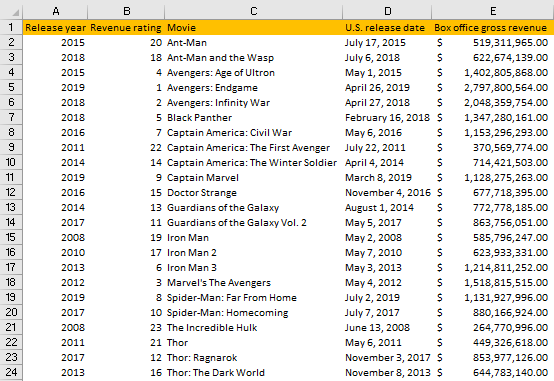
As we can see in our table, the movies are sorted by their name located in column C. If we would want to sort them by the revenue rating, we would need to select our table, go to the Data tab >> Sort & Filter >> Sort:
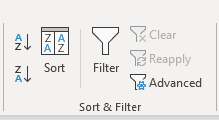
When we click on the Sort icon, we will be presented with the pop-up window on which we will choose the reference column of our sorting, define what are we sorting on, and our order of sorting:
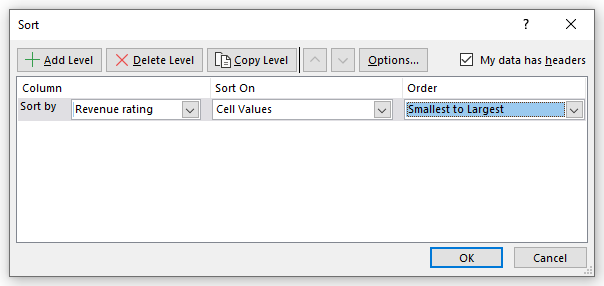
When we click OK, our table will be sorted by the revenue rating now:
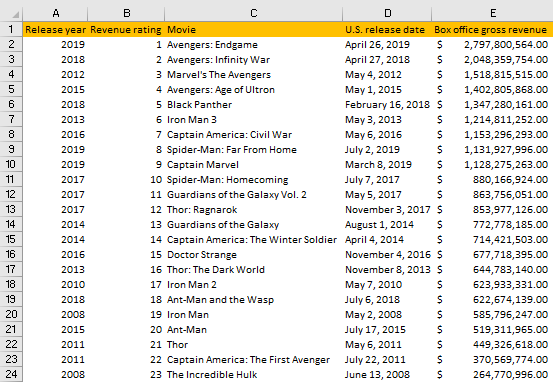
Sort a Column in Excel but Keep Rows Intact
Just like we did in the previous example, we can choose to change only the sorting for one column. To do this, we will only select column A and then repeat the steps – go to Data tab >> Sort & Filter >> Sort, and then choose to sort the columns by release year from smallest to largest:
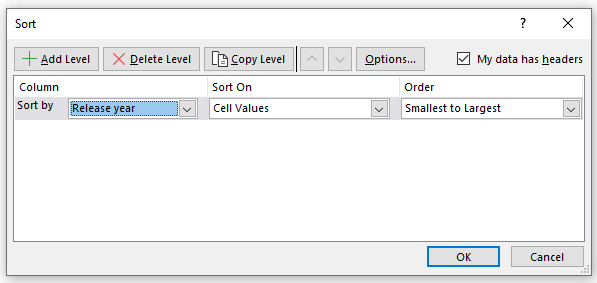
When we click OK, we will notice that this column will be changed, but the sorting for the rest of our rows will be intact:

We can see now that our data is pretty mixed up. The Avengers: Endgame movie is now 19th on the list by the revenue rating. We know that this is not true, but it is good proof that we kept all the other rows in their previous place after the sorting.
