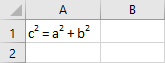In order to insert a square symbol in Excel, you have to do the following.
- Enter the formula, you want to use. E.g. c2 = a2 + b2,
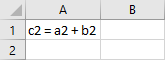
- Select the first 2 and expand the font window (Ctrl + 1),
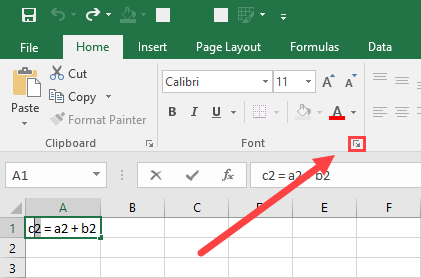
- A new window will appear. Check superscript and press OK,
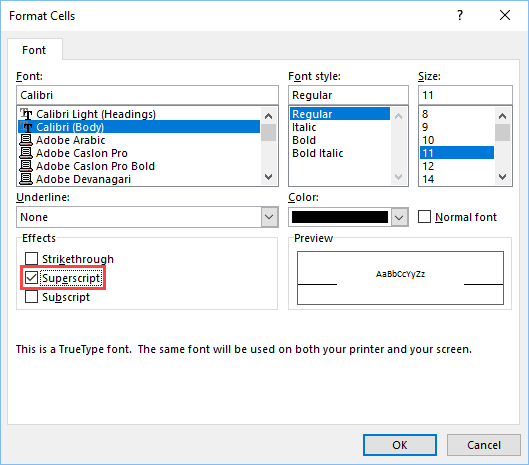
- Convert the other two into squares, and you have a mathematical formula.