The dollar sign ($) in Excel is used to create a locked cell reference. In some cases, locking cells is important, otherwise, you would spend a lot of time rewriting formulas.
There are three ways you can use the dollar sign to lock a cell reference.
- Locked column (called mixed cell reference).
- Locked row (also called mixed cell reference).
- Locked column & row (absolute cell reference).
How to use a dollar sign in a formula
In order to change the type of cell reference, you have to follow these steps.
- Create a formula with cell references.
- Select the cell with the formula and click inside the formula bar.
- Keep pressing the F4 key between different cell references.
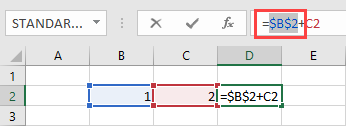
You can read more about this subject in my lesson about relative, mixed and absolute types of cell.
