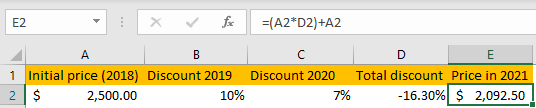Excel is probably the best common tool to use when it comes to mathematical operations. Dealing with them is all about knowing what you want to achieve. When you know that, there is a slim to no chance that Excel cannot provide it.
In the example below, we will show how to multiply percentages in Excel.
Multiple Percentages in Excel
As we said, it is all about what you are trying to achieve.
First, we need to know that there are two ways to write down the percentages in Excel.
1) The first one is to write them with dots, like this:
0.23, 1.25, 0.78
And then convert them to percentages with formatting tools.
2) Second way is to format the cells as percentages before we go ahead and input the values and to type in the value, as in the example below:
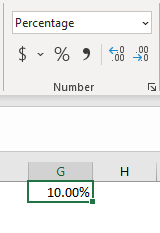
Once we do that, it is all about knowing what we need to do with the percentages.
If we want to know the percentage of a certain percentage, all we need to do is to multiply one number by another.
For example, let us say that we have 10 percent of a certain number:
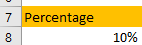
If we want to know the percentage of this number, i.e. to know what is the 10 percent of 10 percent, all we have to do is multiply this number by the desired number (in this case, 10 percent). We will have the following results:
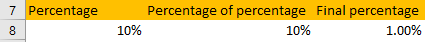
However, if we want to calculate a growth rate with percentages, we need to use a different kind of formula.
We will assume that we have an initial value of an item at $2.500. In 2019, this value was discounted by 10 percent. It was not sold this year. In 2020, it was discounted by 7 percent more.
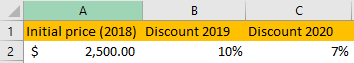
We want to calculate the total discount on this item in 2021. Now, we cannot simply multiply the two values to get the right number. We want to have a growth rate for our discount. To do that, we need to use the following formula
|
1 |
=((100%-B2)*(100%-C2))-100% |
The first part of the formula refers to the discount in 2019, and we get a total value of 90 percent. The second part of the formula refers to the discount in 2020, which gets us to the value of 93 percent. Finally, we have to subtract our number by 1 (i.e. 100 percent) to get the total discount.
Our result is as follows:
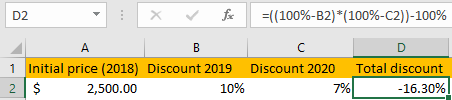
To calculate the final price in 2021, we need to use the following formula:
|
1 |
=(A2*D2)+A2 |
This means that we will multiply our initial price with the discount, and then add the initial price to that decrease.
Our final price is as follows: