You can add the Developer tab in Excel 2019 by following these steps.
- Right-click anywhere inside the Ribbon.
- Choose Customize the Ribbon.
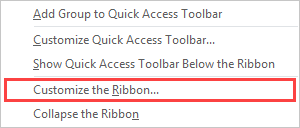
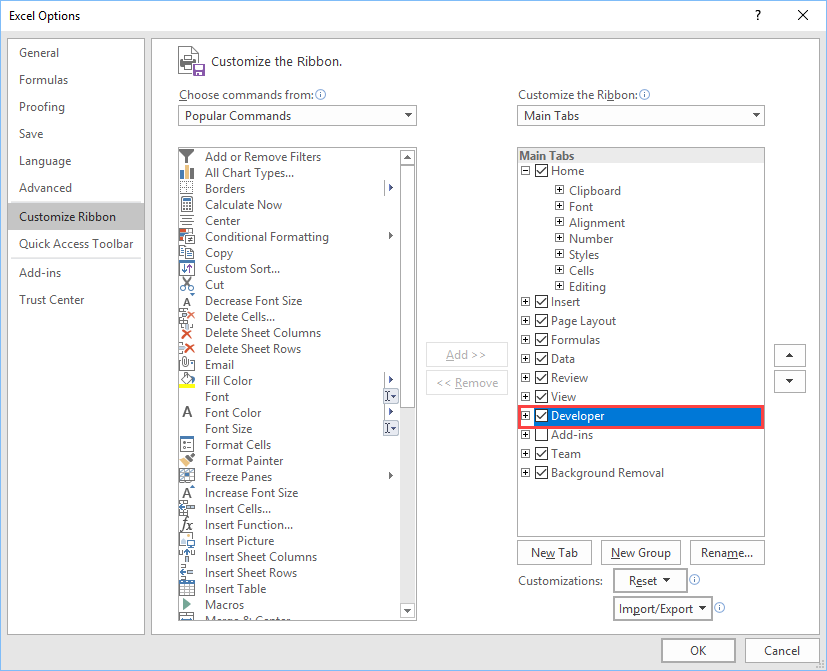
- Click OK.
- The new Developer tab is added to the Ribbon.
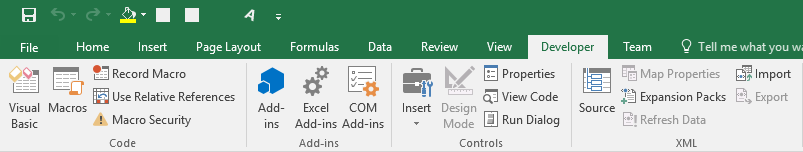
- You can read more about the Developer tab in this lesson.
