In this article, I’m going to explain the main differences between these two Excel formats.
XLS
This extension was used in Excel 2003 and older and it was discontinued in Excel 2007. You can still open and save an Excel file in this format, but it’s not the default one.
XLSX
The “X” at the end of the files stands for “XML”, which is Extensible Markup Language, a method to encode document. The XLSX format was introduced in Excel 2007, and it’s still the default format.
How both files are stored
Let’s see, how Excel stores both files. This is an example of a file, we are going to use.
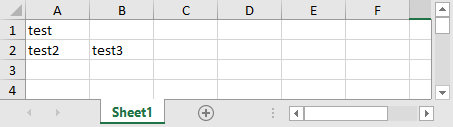
XLS is a binary format. You can unpack it and you get a few files.
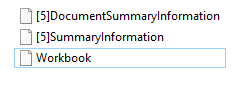
If you try to view it using the normal text editor, you will get gibberish.
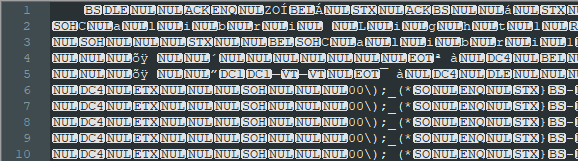
XLSX, on the other hand, uses a popular XML encoding, so it can be easily unpacked and viewed in a text editor.
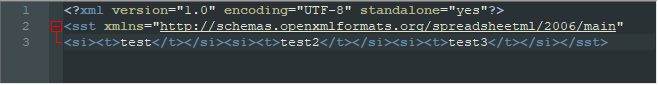
If you compare both files, you will notice that the xlsx file is much smaller than XLS. This happens because Excel compresses the XLSX file during save and uncompress when it opens it.

That’s why in this case the XLSX file is almost three times smaller. If you try a bigger file the ratio is almost the same.

If you want to save an Excel file as a binary file, you can use the XLSB extension, which is a similar size as XLSX.
Row and column limit
With the new extension, the limit both for columns and rows increases greatly.
| XLS | XLSX | |
| Number (rows) | 65,536 | 1,048,576 |
| Number (columns) | 256 | 16,384 |
| Power (rows) | 216 | 220 |
| Power (columns) | 28 | 214 |
| Number of cells | 16,777,216 | 17,179,869,184 |
The new format offers 1,024 more cells then the old one.
Security
The XLS file can contain Visual Basic script. The problem is that you don’t know whether it contains a macro unless you open the file. If you don’t know the source of this file, there is a risk that it contains malicious code.
The XLSX, on the other hand, can’t contain scripts, so you are sure that the file is saved to open. If you want to save a file with a macro, you have to use the XLSM file format.
Recovering data
If you have a corrupt XLS file, there is nothing you can do with it because it’s a binary file and everything is encrypted.
With XLSX, after you unpack the file, you will get a bunch of XML files where you can try to recover some data if the particular file is not corrupted.
Privacy
Excel saves certain information, such as notes, comments, hidden rows and columns, separately from your document. If you work with other people, you can make particular sections of the file hidden to other users.
It’s useful if you want to make some parts of the document invisible, instead of creating a completely new document.
Performance
The old XLS format is faster, especially on files that contain complicated data. The other thing that makes it perform better, is that it’s not packed/unpacked when saving opening the file. The cost of it is much bigger file size.
Excel support
The XLS file can be opened in al versions of Excel, thanks to backward compatibility. The XLSX can be opened in Excel 2007 and newer versions.
