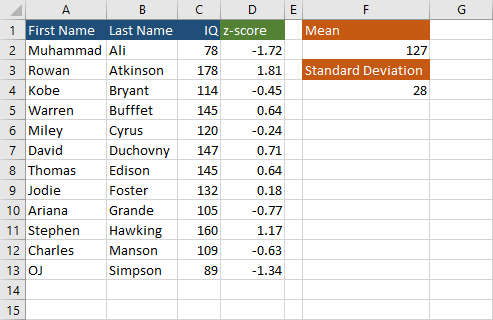The z-score, also known as a standard score, is used in statistics. It measures the number of standard deviations of a specific number.
To calculate z-score you can use the following formula.
z-score = (x – μ) / σ
x – value
μ – mean
σ – standard deviation
Let’s take a look at the following example. This site iqtestprep.com shows the IQ score of famous people.
I chose just a few examples to illustrate how you can calculate the mean, standard deviation, and z-score.
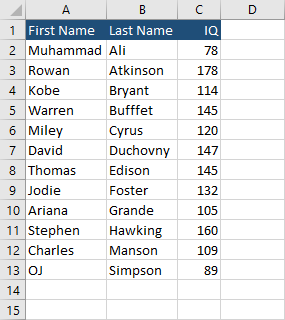
You can copy the following example.
| First Name | Last Name | IQ |
| Muhammad | Ali | 78 |
| Rowan | Atkinson | 178 |
| Kobe | Bryant | 114 |
| Warren | Buffet | 145 |
| Miley | Cyrus | 120 |
| David | Duchovny | 147 |
| Thomas | Edison | 145 |
| Jodie | Foster | 132 |
| Ariana | Grande | 105 |
| Stephen | Hawking | 160 |
| Charles | Manson | 109 |
| OJ | Simpson | 89 |
Calculating standard deviation in Excel
- Calculate the mean for the IQ scores, by using the following formula =AVERAGE(C2:C13) and call it mean.
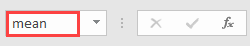
- Calculate the standard deviation with this formula: =STDEVPA(C2:C13) and call it stdev.
- In cell D2, calculate the z-score for the first IQ: =STANDARDIZE(C2, mean, stdev).
- Use autofill to calculate the remaining z-scores.
This is the result of our calculations.